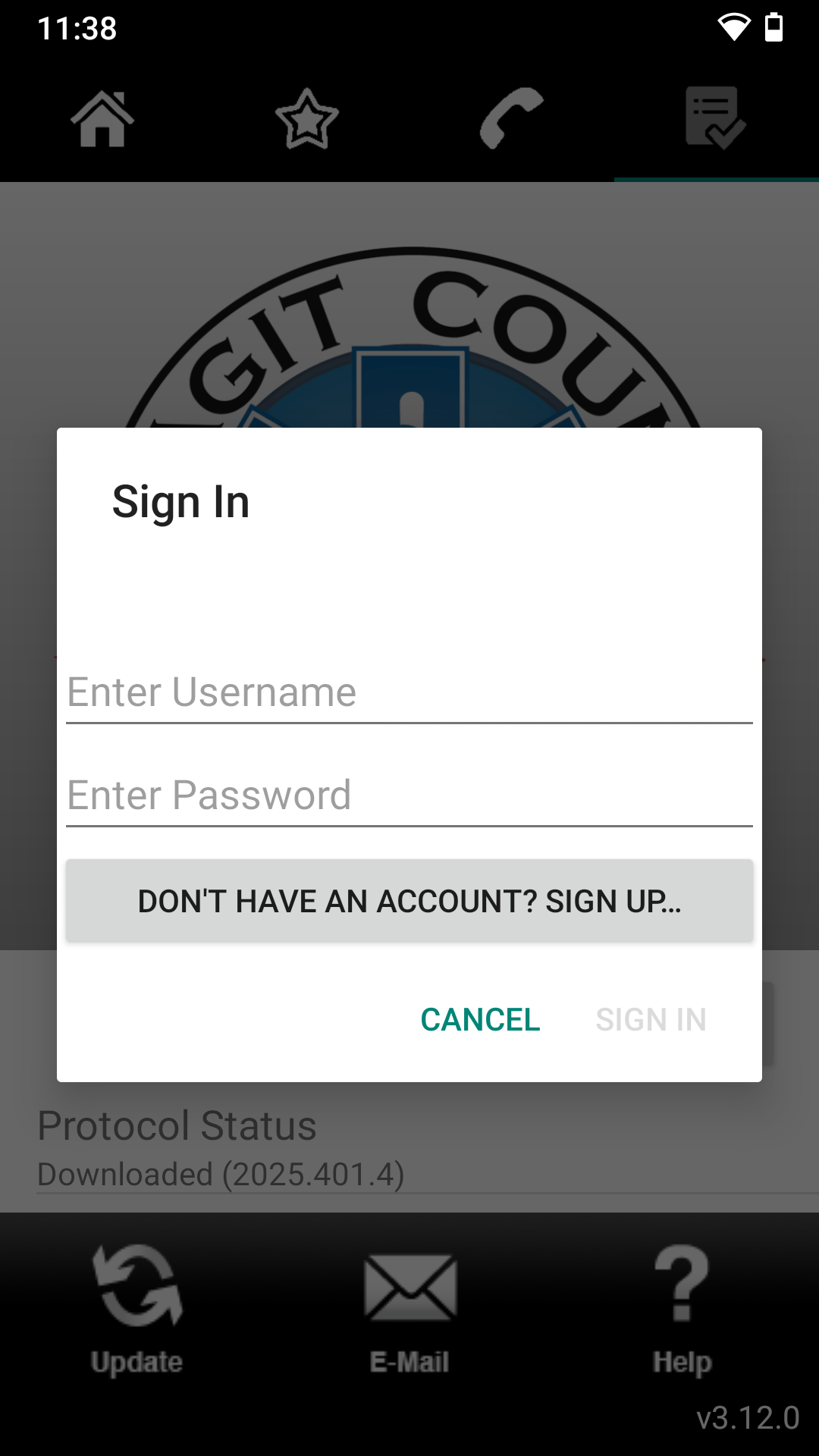Signing in to the Apps
After your account is created, the next step is to log into the app using your credentials.
If you have already been verified by a supervisor, you will have access to any restricted files in the app. If you haven’t yet been verified, you will be granted access once that verification occurs.
iOS
From the settings tab press the Help button (with the ? icon), and you will see an option to sign in.
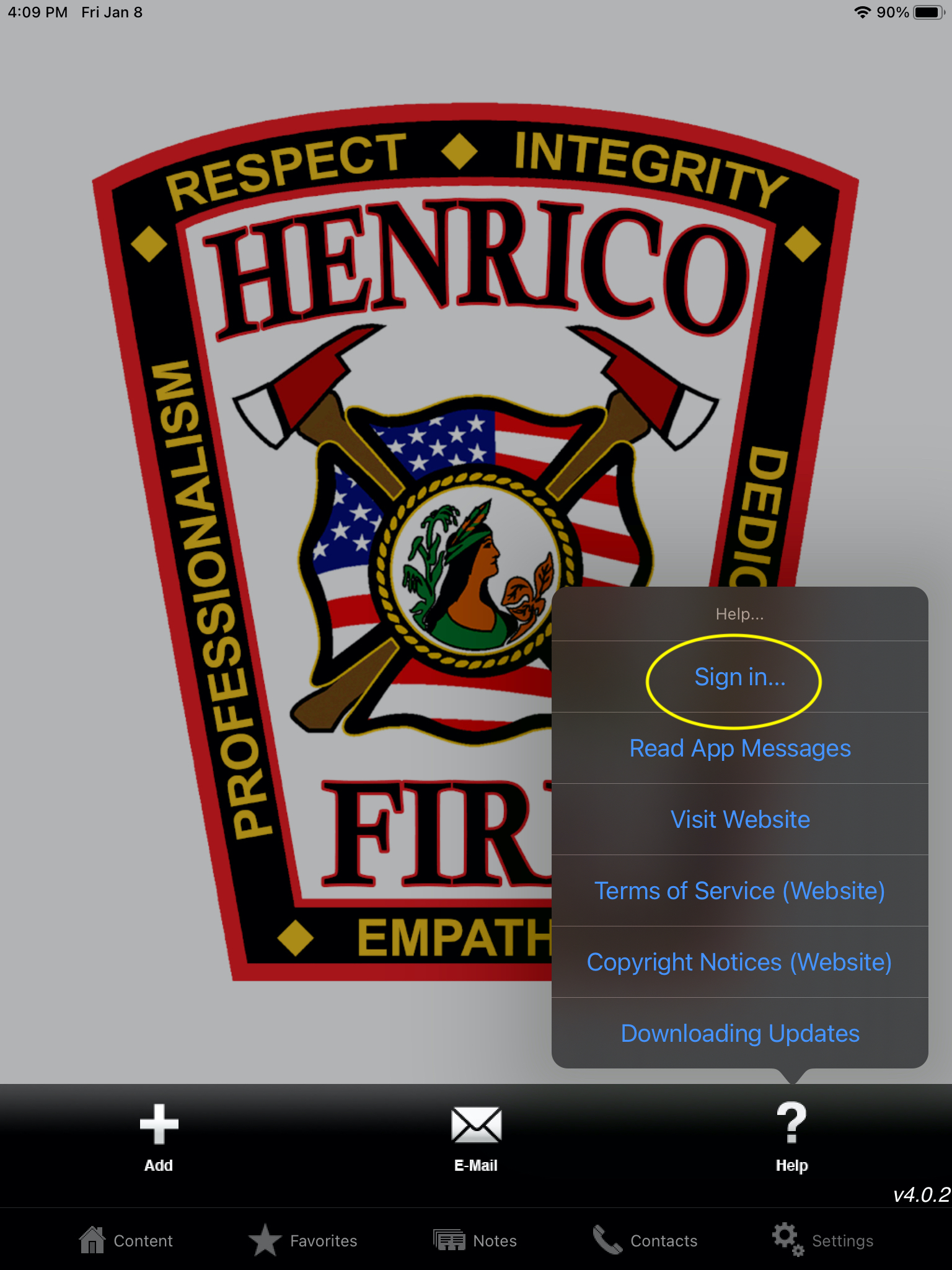
Fill in your credentials and sign in.
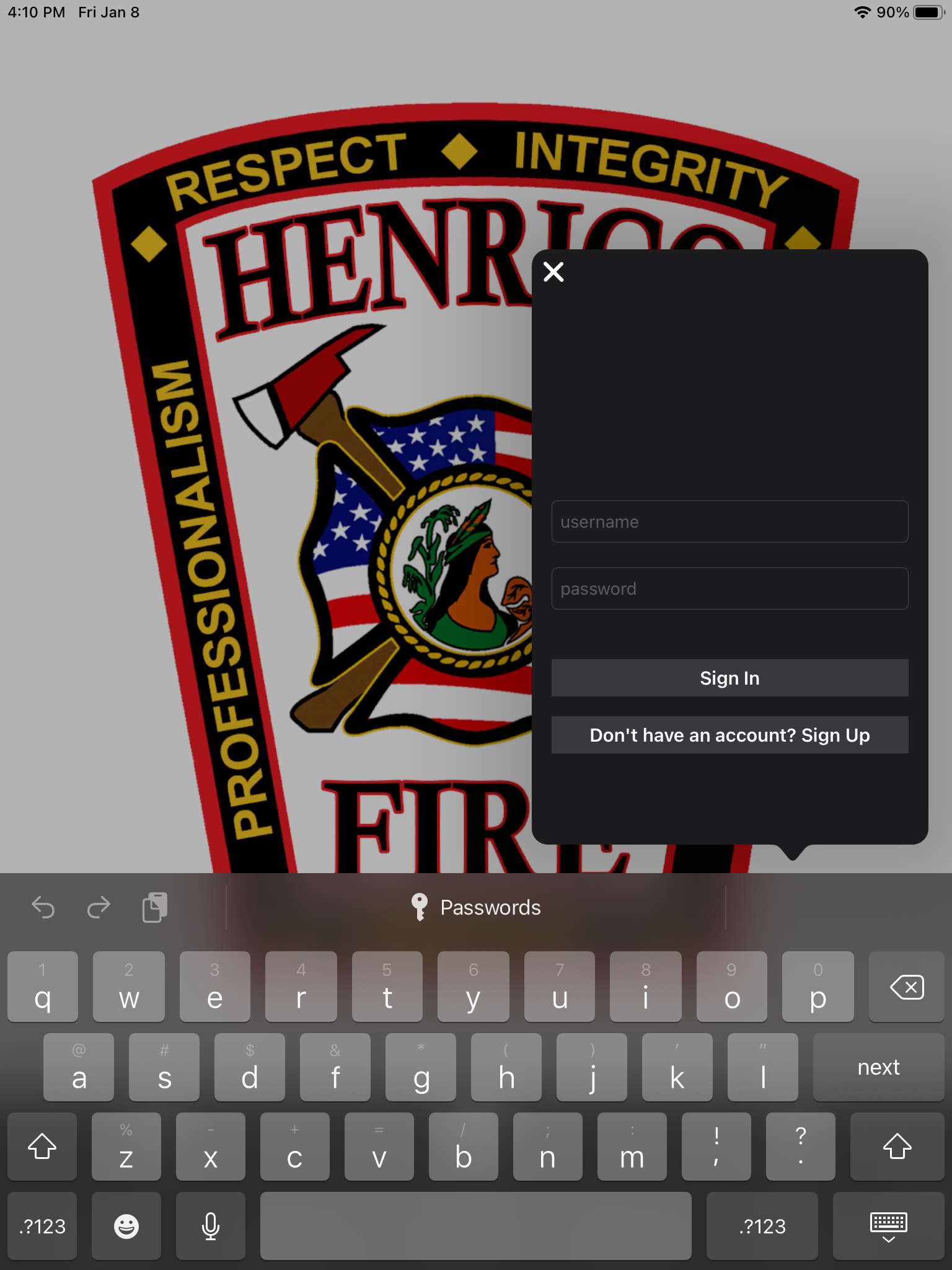
Android
From the settings tab tap the Sign In button.
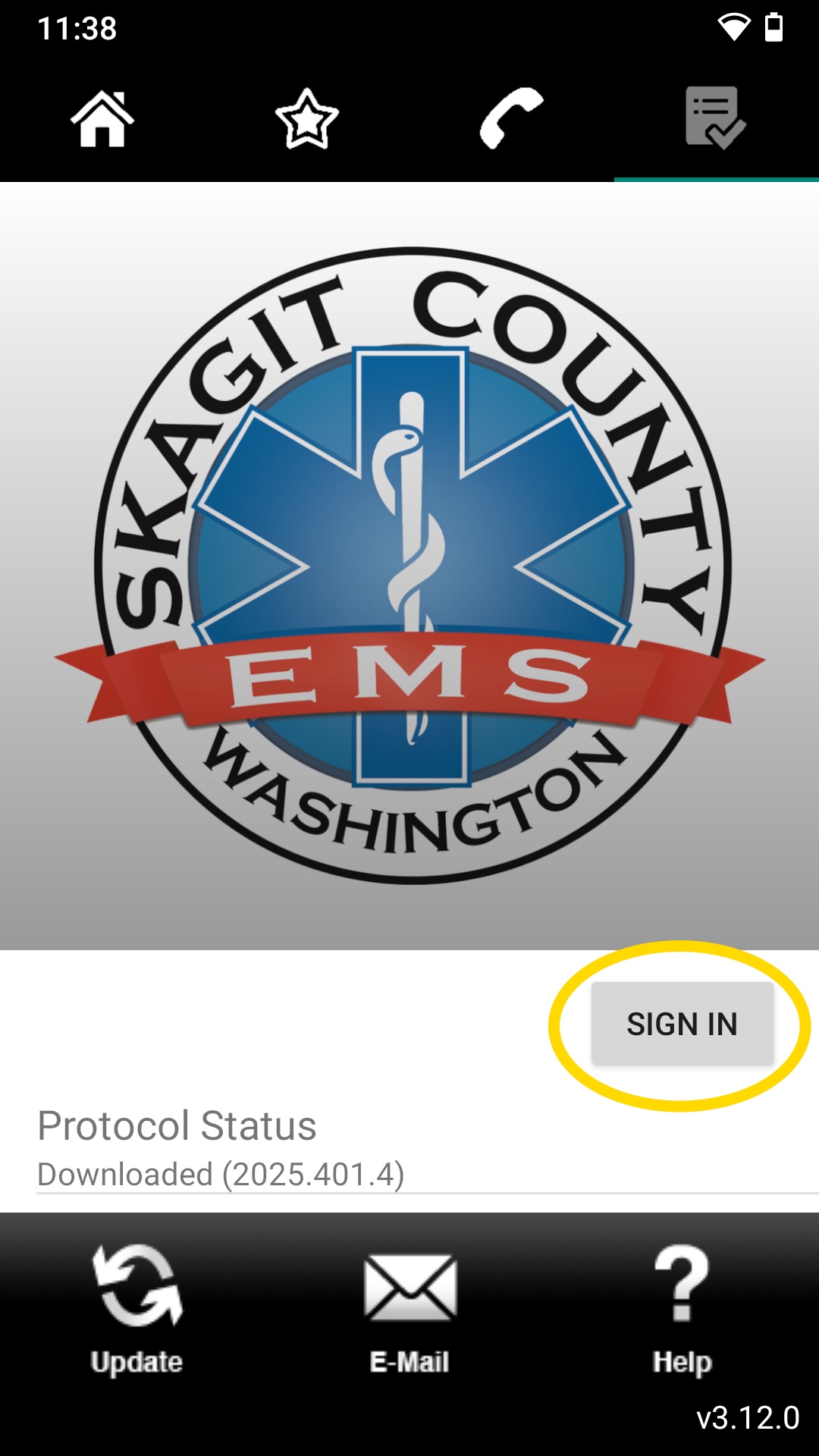
Fill in your credentials and sign in.